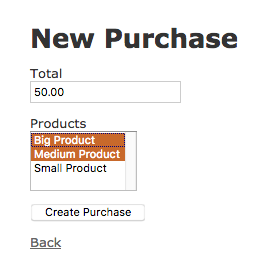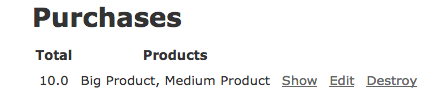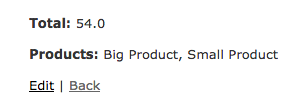In Ruby on Rails, it’s easy to build custom functions to calculate something and then display the result in your views. While this simplicity is nice, it doesn’t come without its drawbacks.
Recently, when working on a simple app, I came across a situation where loading a page was taking 0.5 seconds. This may not sound like a lot (and wouldn’t be for most sites), but in an app as simple as mine, it’s a sign that something is taking way longer than it should. Luckily, it wasn’t too difficult to determine what it was.
The Problem
Let’s start with an example: say you’re building an application that will contain purchases from a grocery store. You probably want to link the items sold in a purchase with the record from that purchase, right? Well, somewhere you’re going to have to calculate the total. Of course, I’m assuming that you don’t want the customer to calculate the total.
You could calculate the total every time that you need to load the record of the purchase, but first let’s walk through what would be happening when you calculated the total. If there are, say, 30 items in that purchase, you’ll need to load every single one of those items so that you can grab the price (we’re assuming prices don’t change for this example) and add them all together.
As you might imagine, this isn’t a very efficient way to go about things. We’d rather offload some of that computation (that would be happening an awful lot) to the disk, instead. After all, it’s generally easier to store a few bytes than spend valuable CPU time recalculating it every time you need it.
In my case, that’s exactly the sort of thing that was happening. I was working to calculate a field that wouldn’t change often but that involved loading lots of links to other records. On top of that, it was going to be loaded pretty often. It’s much more efficient for me to just store that value than to calculate it for every request.
The Solution
You’ll need to add a new field to your database, which means you’ll need to add a database migration, something like this:
rails generate migration AddTotalToReceipts total:floatAfter you run your migration (rails db migrate), you’ll have your new field. Now, if you generated all your scaffolding, that’d be showing up in your user interface. That’s not what you want to do, though, since we’re trying to make this easier for your users and calculate it on their behalf.
Thus, we’re going to add something like the following to our model:
before_save :calculate_receipt_total
def calculate_receipt_total
sum_value = x + y # Whatever you need to do here to calculate
self.total = sum_value
endNow that method will run automatically before the record is saved, and place our calculated value into the total value, which means it’ll end up there in the database, as well.
Like I said, just how much benefit (if any) you’ll get out of this depends on your exact circumstances, but in my case it reduced a 500 ms page load to around 100 ms, which is clearly a substantial improvement.
If you’ve got any questions, drop them in the comments, and I’ll do my best to answer them!