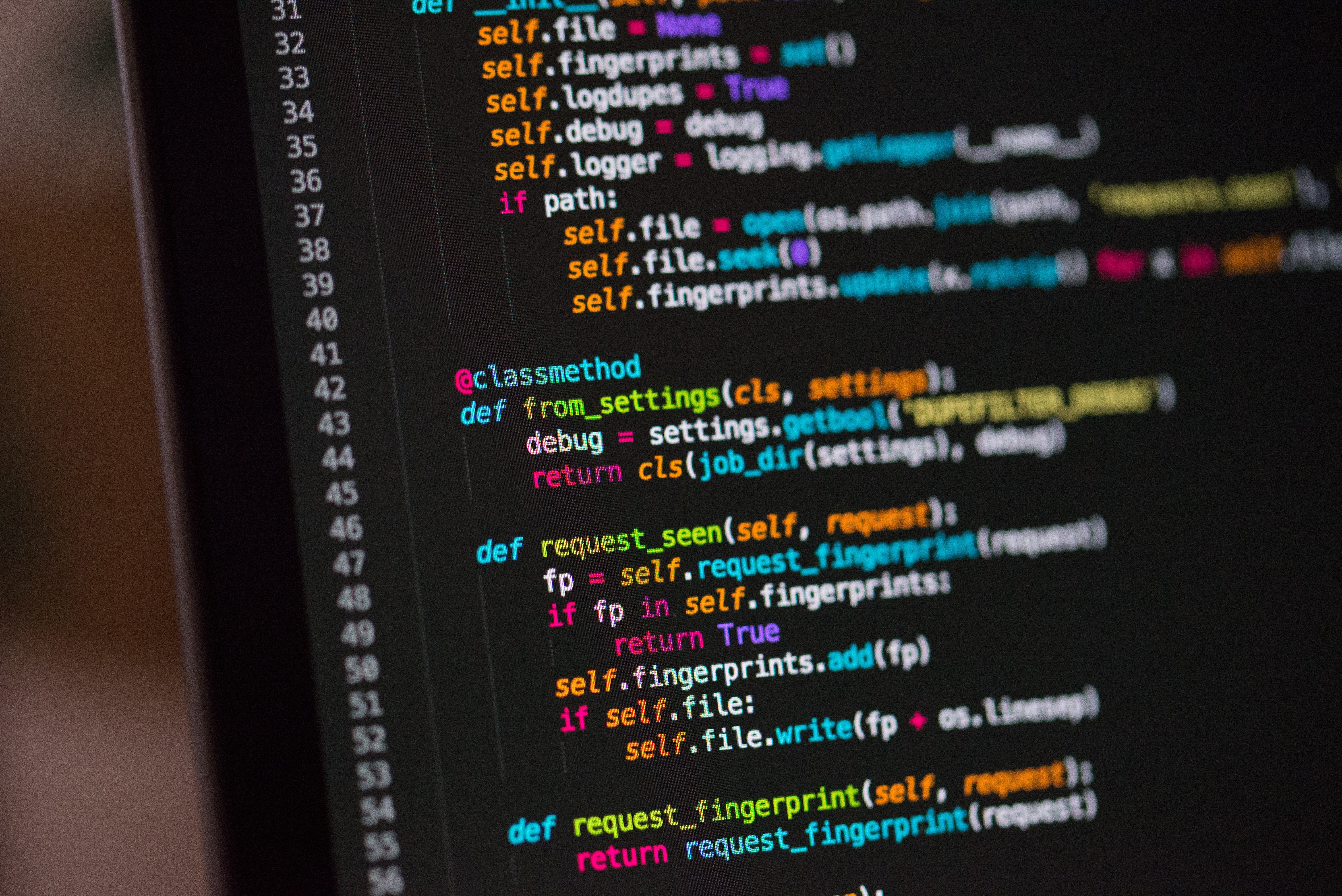Hello, everyone! I’ve recently started reading Code Complete (the second edition), by Steve McConnell. I haven’t made it very far into it yet, but I figured that I’d share the things that I learn or find interesting here.
I realized that when I read, it helps me to take notes and focus on highlighting so that I can increase my comprehension. So here I am, writing down some notes that I gather as I read Code Complete.
Software Construction
Something that was new to me was the idea of Software Construction. Software Construction encompasses coding, debugging, detailed design (not graphic design, mind you), testing, and integration. In essence, the things that we normally think of when we think of software development.
McConnell focuses Code Complete on Software Construction, rather than architecture, project management, or user interface design . He says that very few books released before the first edition of Code Complete had covered it directly.
It seems to me that a lot of books had touched on the topic of Construction, but it did seem like few had chosen to address it directly. Honestly, it feels like a majority of the books written regarding Software Development cover specific languages or frameworks. Of course, that could just be the fact that I never had a formal Computer Science education and therefore wasn’t exposed to that during my education. So that’s the value in this book – it’s trying to cover all the different aspects of Software Construction in one place.
Anyway, I don’t know why I hadn’t heard of Software Construction before, but I simply hadn’t. Really, though, the idea makes a lot of sense. McConnell also touches on the value of metaphors in understanding Software Construction, and it seems to me that just calling it Construction to begin with is itself a metaphor.
Metaphors
McConnell covers several different metaphors that software construction has been compared to over the years, including writing, farming, oysters (accretion), and construction. Of these, I found construction to be the most applicable.
Software must be architected first, just like buildings. Without a plan, your building/software isn’t going to end up very nice. Remodels are like refactors or adding additional functionality to software. Bigger buildings (or bigger software projects) require more planning than smaller projects.
One example that McConnell gives is that of building a dog house. You don’t really need to plan much ahead to build a dog house. Likewise, a tiny software project probably doesn’t require much in the way of architecture. But if you’re building a skyscraper, that takes an awful lot more work and planning. You wouldn’t just want to go to the hardware store & pick up some random materials for your skyscraper, but that’s feasible in the case of a dog house.
The one area where I think this breaks down some (but not entirely) is in refactoring and adding additional features. It’s still a lot easier to work on software than it is to add on to a house. A lot of software, especially web-based software, can be continually improved. That’s more difficult to do with a building. Not impossible, just more difficult.
Anyway, that covers my thoughts on Chapters 1 and 2 of Code Complete. Keep your eyes peeled for more posts covering my thoughts on the book.